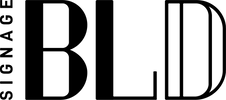Why BLD Signage for your Digital Signage needs...
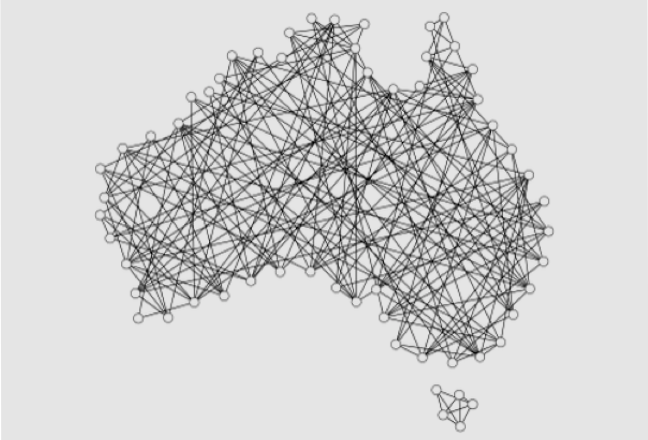
Made in Australia
"Local experience with enterprise-grade features."
"Trusted by multinational organisations for digital signage deployment."

Based on the Raspberry Pi
"World's most reliable, secure & affordable microcomputer."
"Durable aluminum-alloy casing with built-in passive cooling."

Perfect Media Playback
"Immersive viewing experience for ALL media content and 4K resolution."
"Supports over 80+ Apps and more than 500+ templates."
BLD Signage Product Line
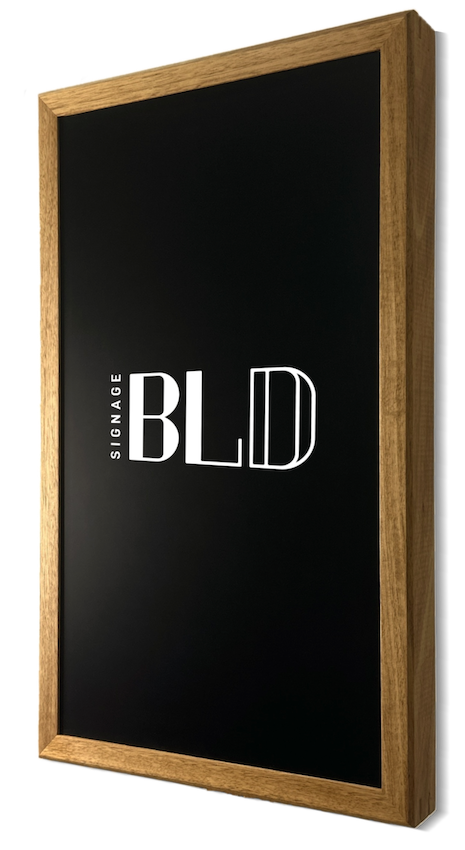
Custom Displays
Crafted for Impact, Built for Your Space.
Our custom displays are designed to elevate your brand and seamlessly integrate into your environment.
From handcrafted timber frames to tailored screen sizes, each display is built to order, ensuring it complements the look and feel of your business. Whether you're showcasing menus, announcements, promotions, or dynamic content, our displays are powered by reliable, cloud-based software that keeps your messaging fresh and relevant.
How It Works.
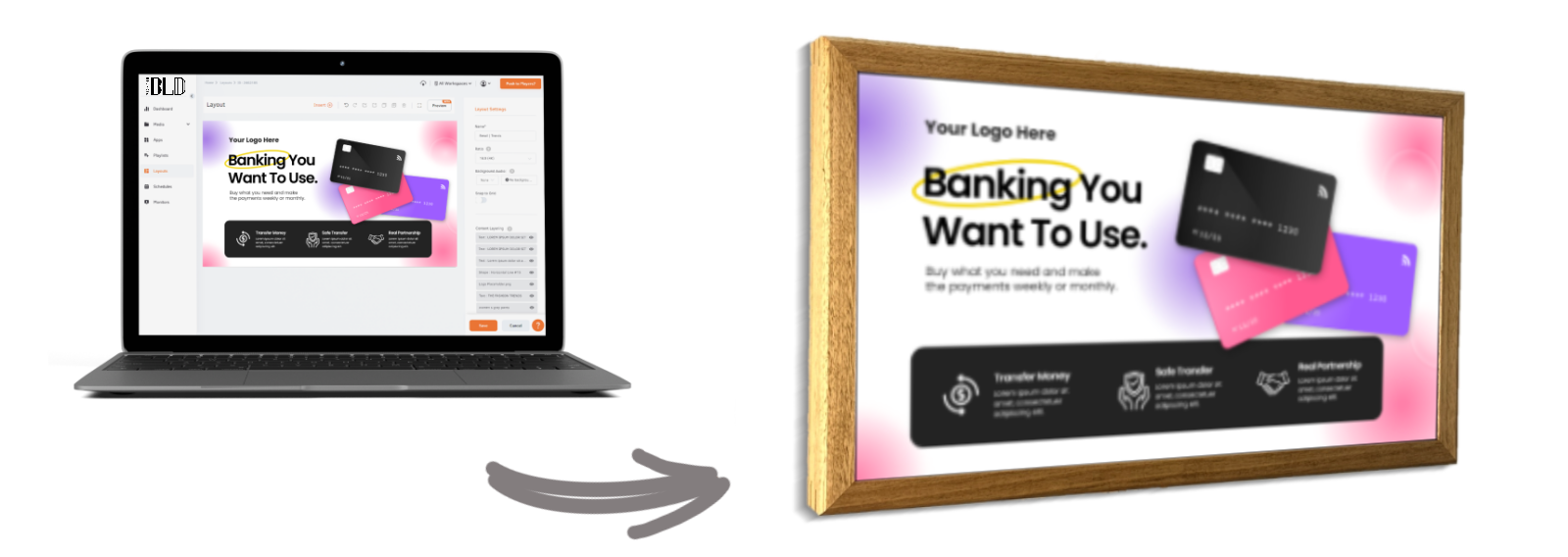
1. Connect
Unbox the BLD Signage Display, and follow the included instructions to connect to the internet.
2. Access
Log in to the BLD signage portal; your BLD Signage display is ready to use, no custom configuration required.
3. Manage
Create & save content on the BLD Signage portal. Wirelessly send it to chosen screen with “Push to Players?” button.
Or... Build Your Own Screen.
*Note, you will require a subscription to the BLD software
The BLD Signage Player
Built on the Raspberry Pi 4 with 4GB RAM, the BLD Player offers enhanced performance for demanding digital signage setups.
"Perfect for full-screen content such as images, videos, and documents."
"Great for live web dashboards."
"Supports complex multi-zone screen layouts with ease."
How It Works.

1. Connect
Unbox the BLD Signage Player, connect it to your screen via micro-HDMI, and follow the included instructions to connect to the internet.
2. Access
Log in to the BLD signage portal; your BLD Signage player is ready to use, no custom configuration required.
3. Manage
Create & save content on the BLD Signage portal. Wirelessly send it to chosen screen with “Push to Players?” button.